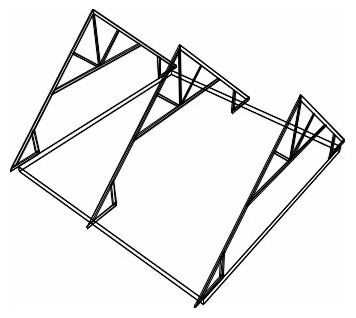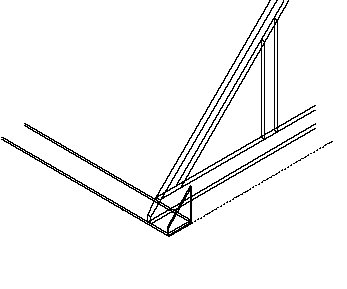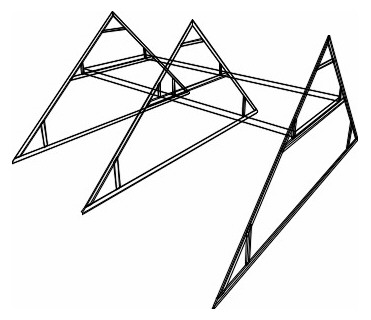To select additional roof elements (roof plane, gutter, ceiling) to add to a truss
- Click Options in the Truss Builder . The Options dialog opens.
-
Select an entry from the Category list.
Select or deselect one or more elements to include in the roof construction:
The following table shows the additional roof elements that can be added to the truss.To Do the following Select an element Select the element in the Category list.
Turn on Add. The element displays in black in the Category list.Undo the selection of an element Select the element in the Category list. Turn off Add.
The element displays in gray in the Category list.Select all elements Click All. Select no elements Click None.